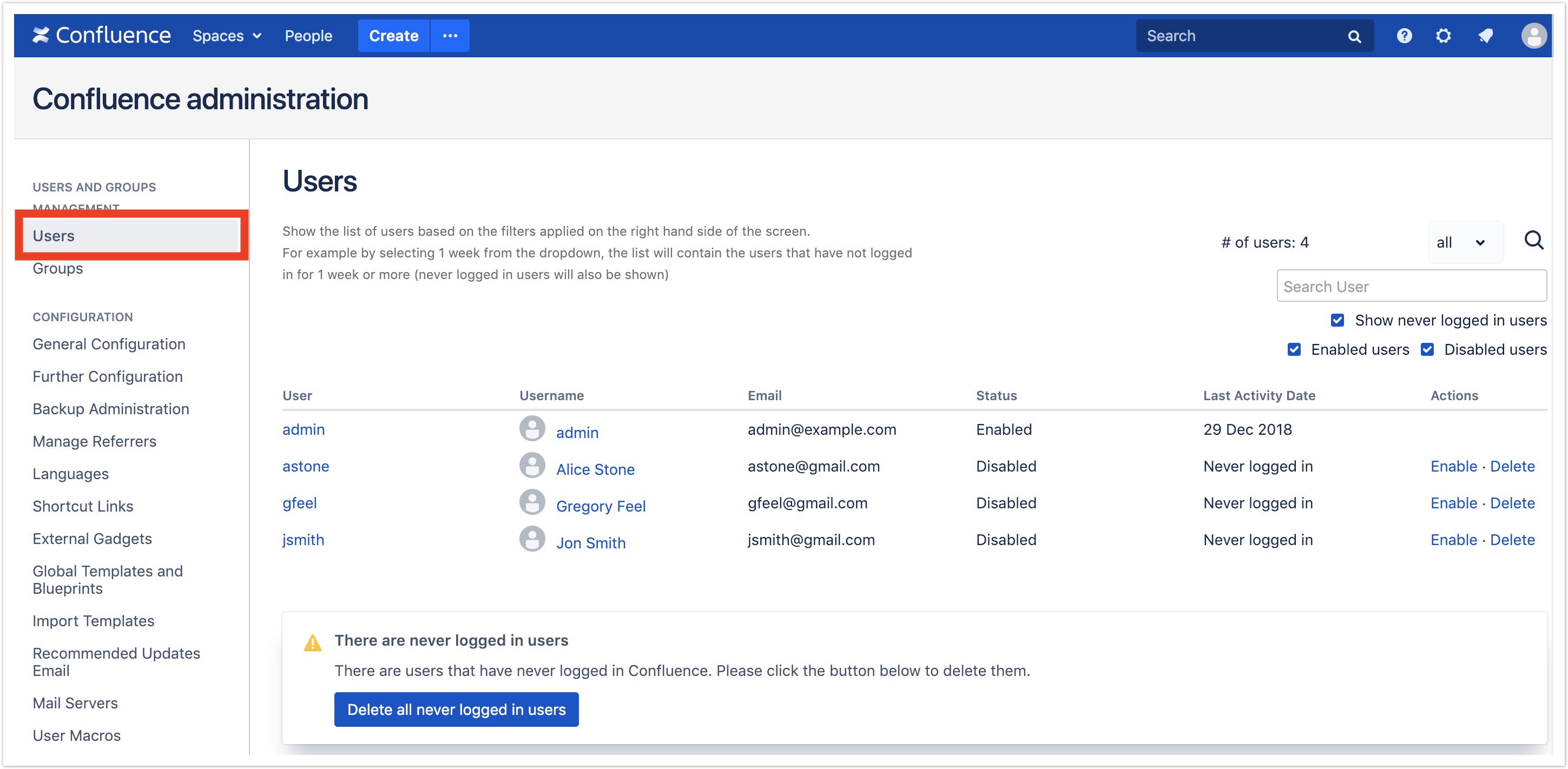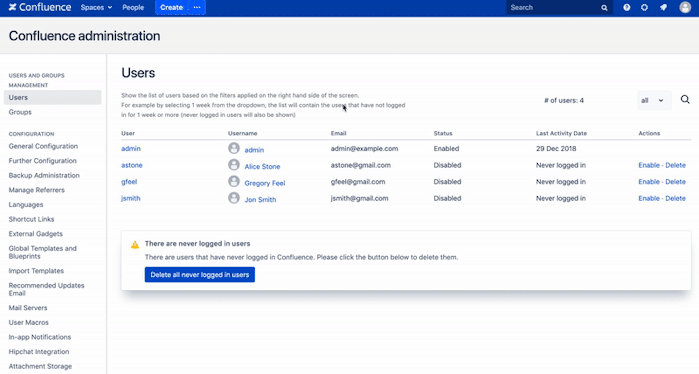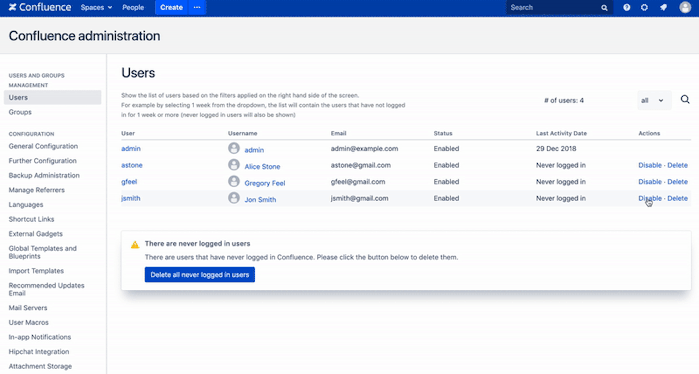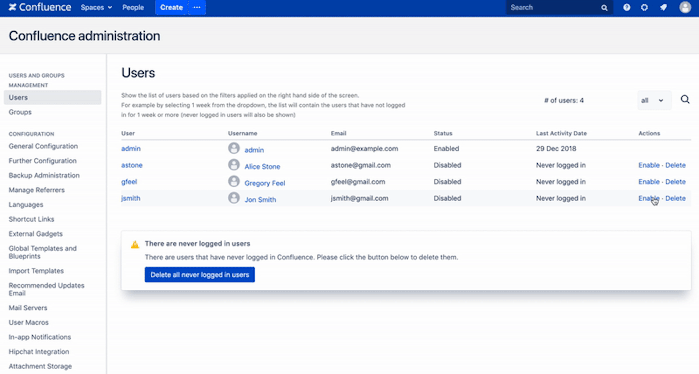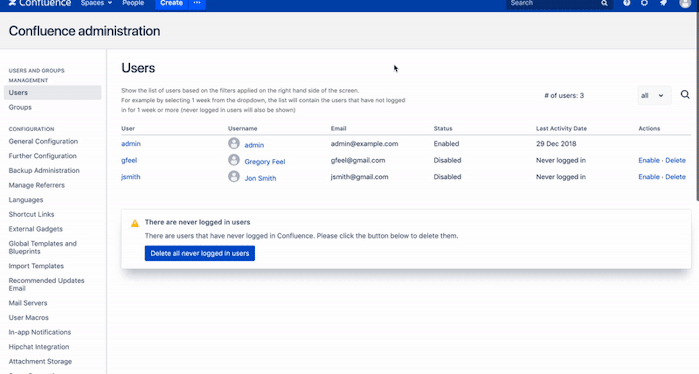Users
User and Group management for Confluence permits to easily organise Confluence users. With few buttons is possible to enable, disable and delete users. It also possible to search users based on different filters and delete all never logged in users with just one click.
Enable user
To enable a user:
- Go to the Users page
- Click Enable button link related to the user that you want to modify
Disable user
To disable a user:
- Go to the Users page
- Click Disable button link related to the user that you want to modify
Search users
To search one or more users:
- Start typing the into the 'Search User' input field
- Dropdown to search by 'Last Activity Date'
- Select/unselect 'Show never logged in users' checkbox
- Select/unselect 'Enabled users' checkbox
- Select/unselect 'Disabled users' checkbox
Delete user
To delete a user:
- Go to the Users page
- Click Delete button link related to the user that you want to modify
Delete all never logged in users
To delete all never logged in users:
- Go to the Users page
- Click Delete all never logged in users button at the bottom of the page
, multiple selections available,