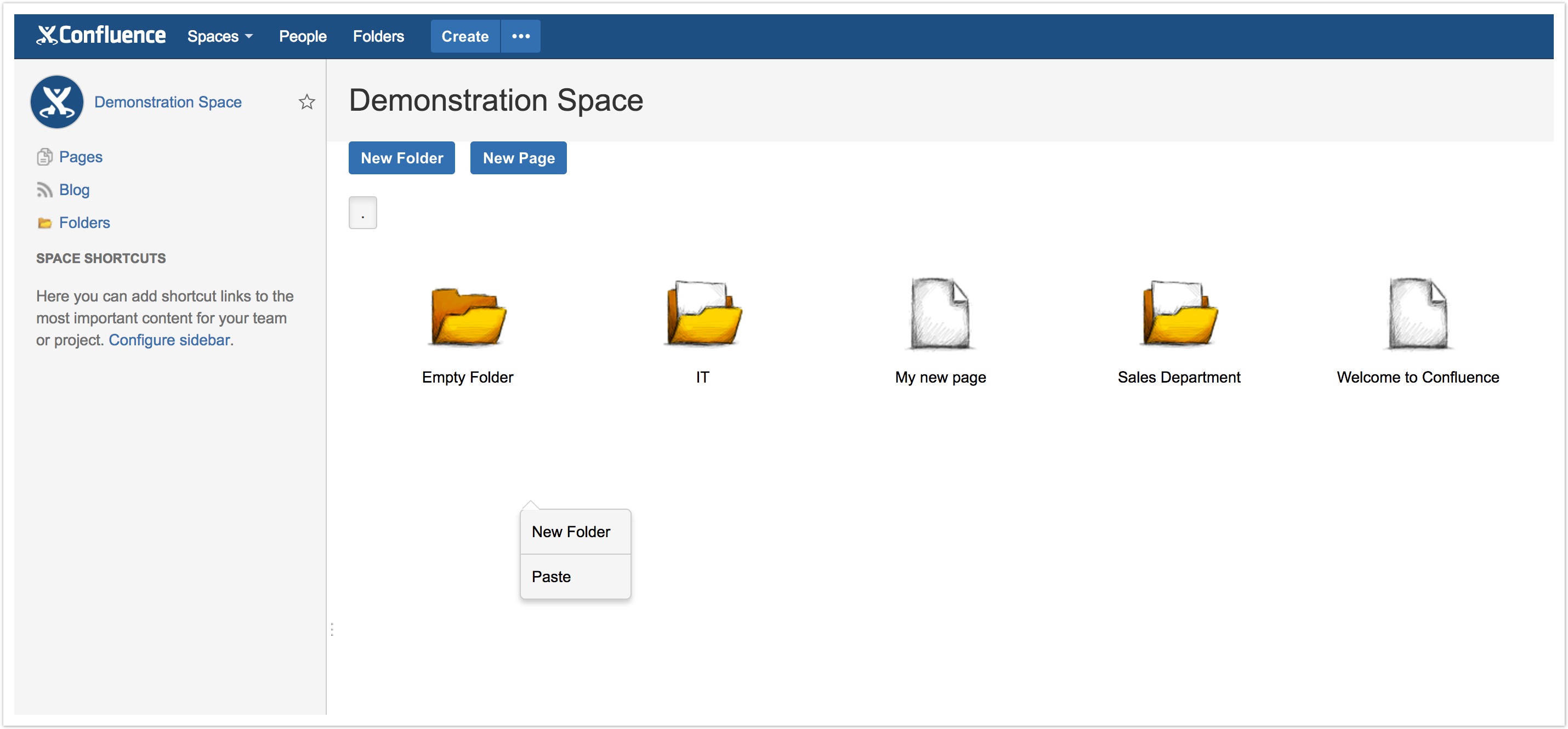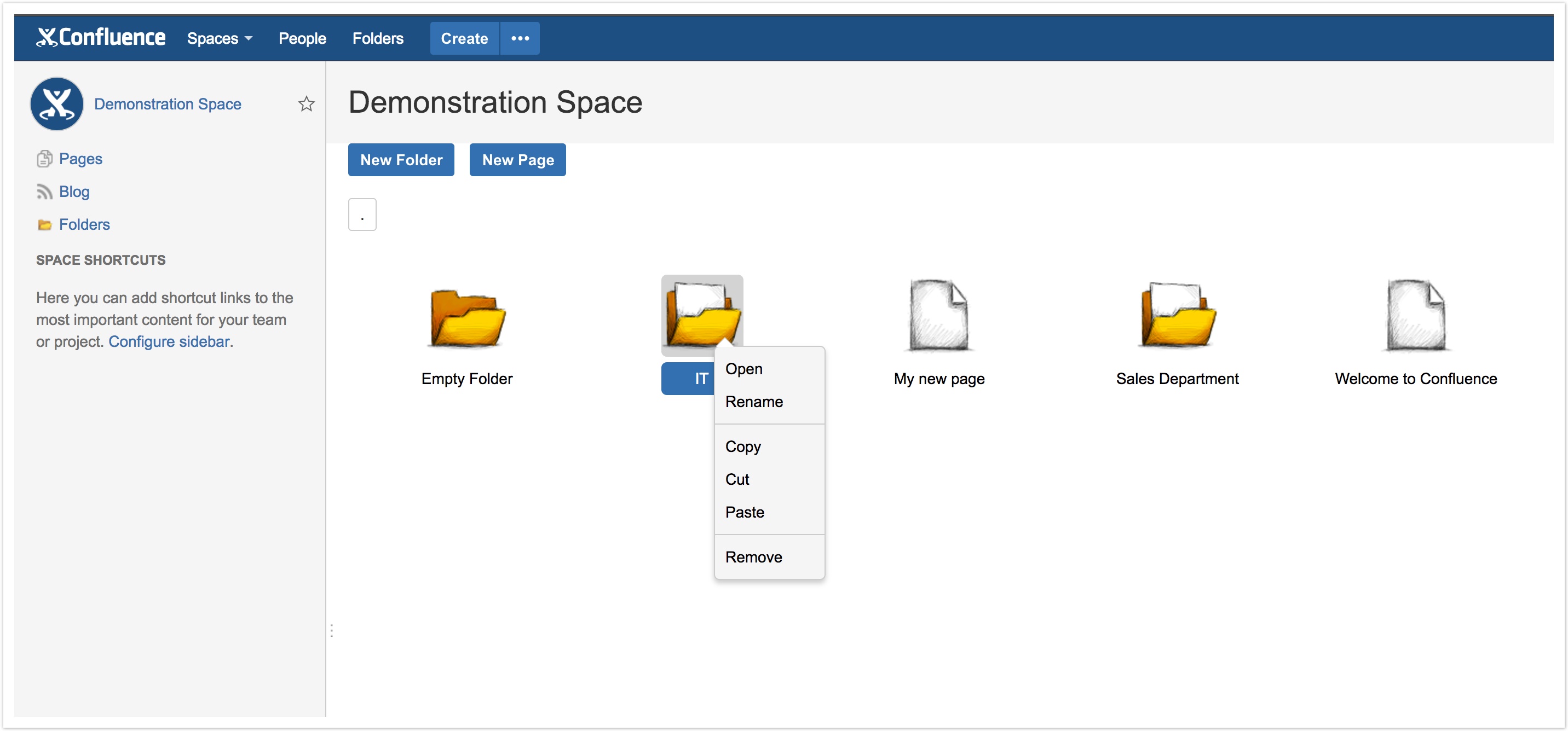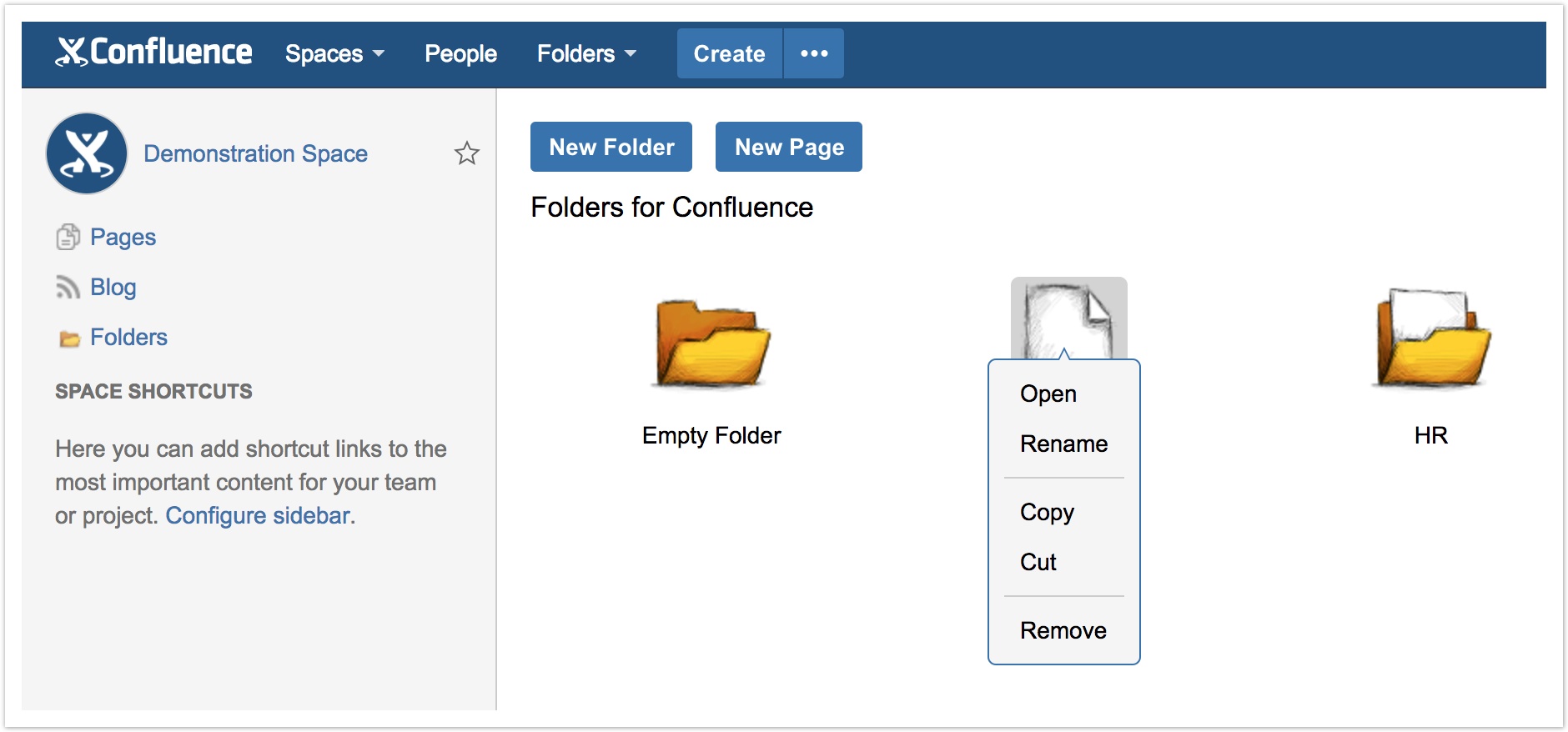/
Right click context menu
Right click context menu
By clicking the right button is possible to perform different actions based on which area the mouse was clicked:
White area
- New folder: creates a new empty folder with name 'untitled folder'
- Paste: only appears if an item was cut or copied previously. Pastes the item in the current folder (root folder for the top level)
Folder
- Open: opens the selected folder and show its content
- Rename: Changes folder name
- Copy: Copies the selected folder
- Cut: Cuts the selected folder
- Paste: only appears if an item was cut or copied previously. Pastes the item in the folder
- Export...: only appears if the folder is not empty. It exports the folder and its content in PDF, word and the storage format
- Remove: Deletes the folders. An error is shown if the folder is not empty
Page
- Open: opens the selected page
- Rename: Changes page name
- Copy: Copies the selected page
- Cut: Cuts the selected page
- Export...: Exports the page in PDF, word and the storage format
- Remove: Deletes the page
, multiple selections available,
Related content
Creation buttons
Creation buttons
More like this
Export to PDF, word and storage format
Export to PDF, word and storage format
More like this
Folders for Confluence
Folders for Confluence
More like this
Main content
Main content
More like this
Data views
Data views
More like this
How to access Folders for Confluence
How to access Folders for Confluence
More like this