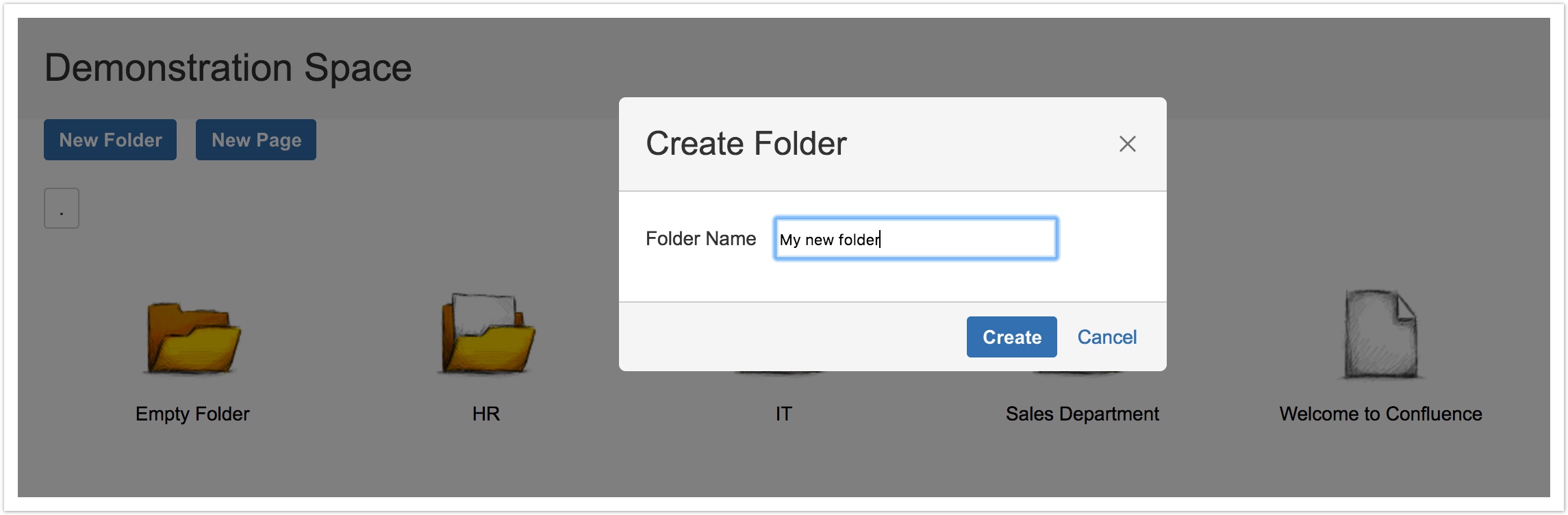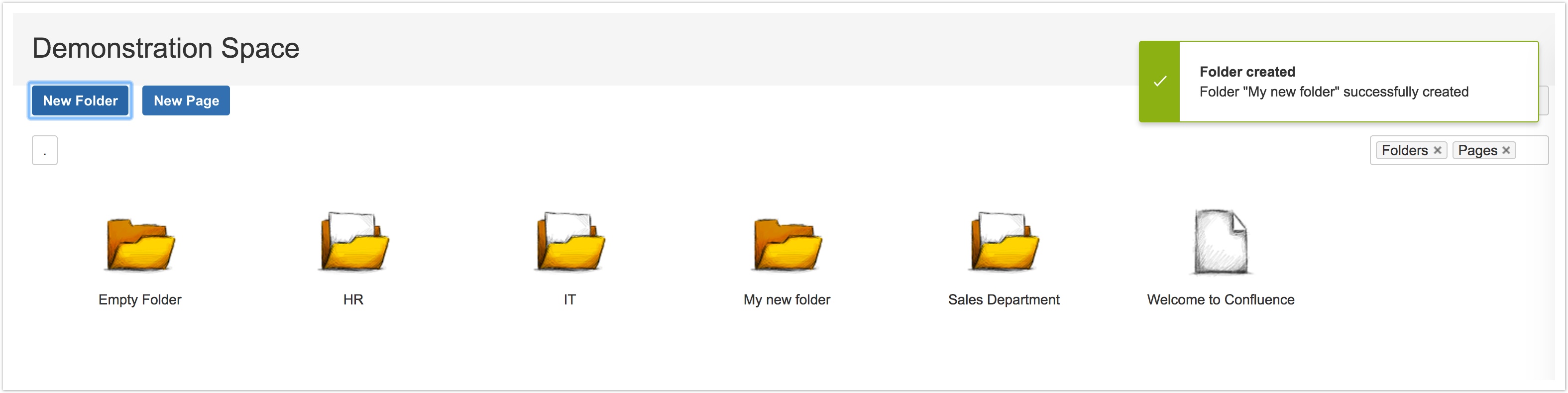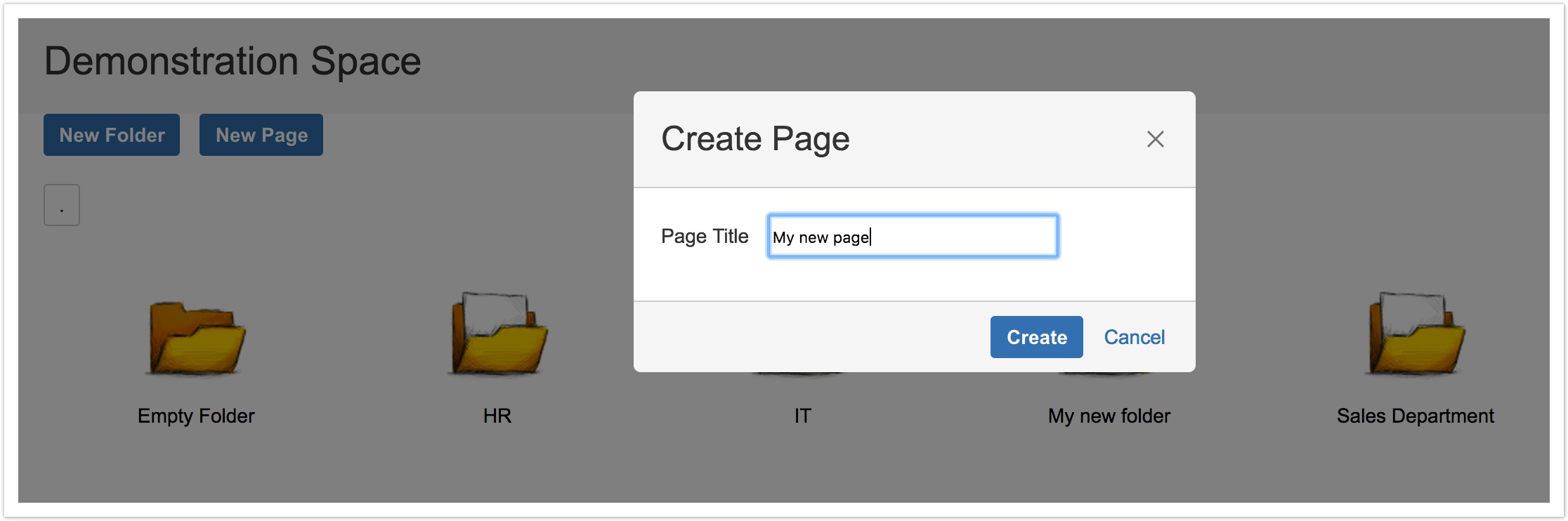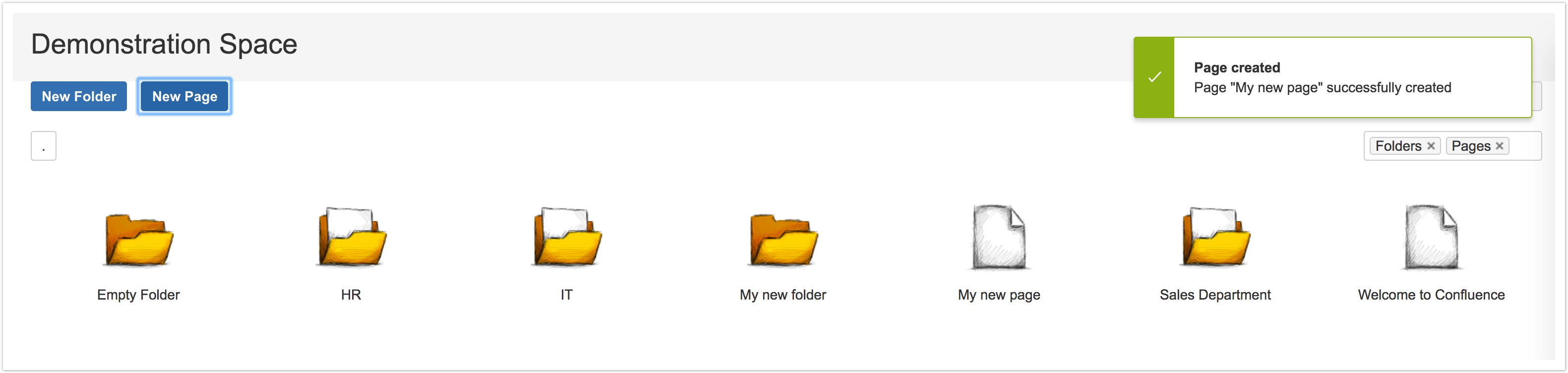In the toolbar there are two buttons to create folders and pages.
New Folder
- Click 'New Folder' button
- Insert the folder name
- Click 'Create' button
- A new folder with the given name is created
New Page
- Click 'New Page' button
- Insert the page name
- Click 'Create' button
- A new name with the given name is created
, multiple selections available,
Related content
Right click context menu
Right click context menu
More like this
Folders for Confluence
Folders for Confluence
More like this
How to access Folders for Confluence
How to access Folders for Confluence
More like this
Data views
Data views
More like this
Main content
Main content
More like this
Add Task
Add Task
More like this